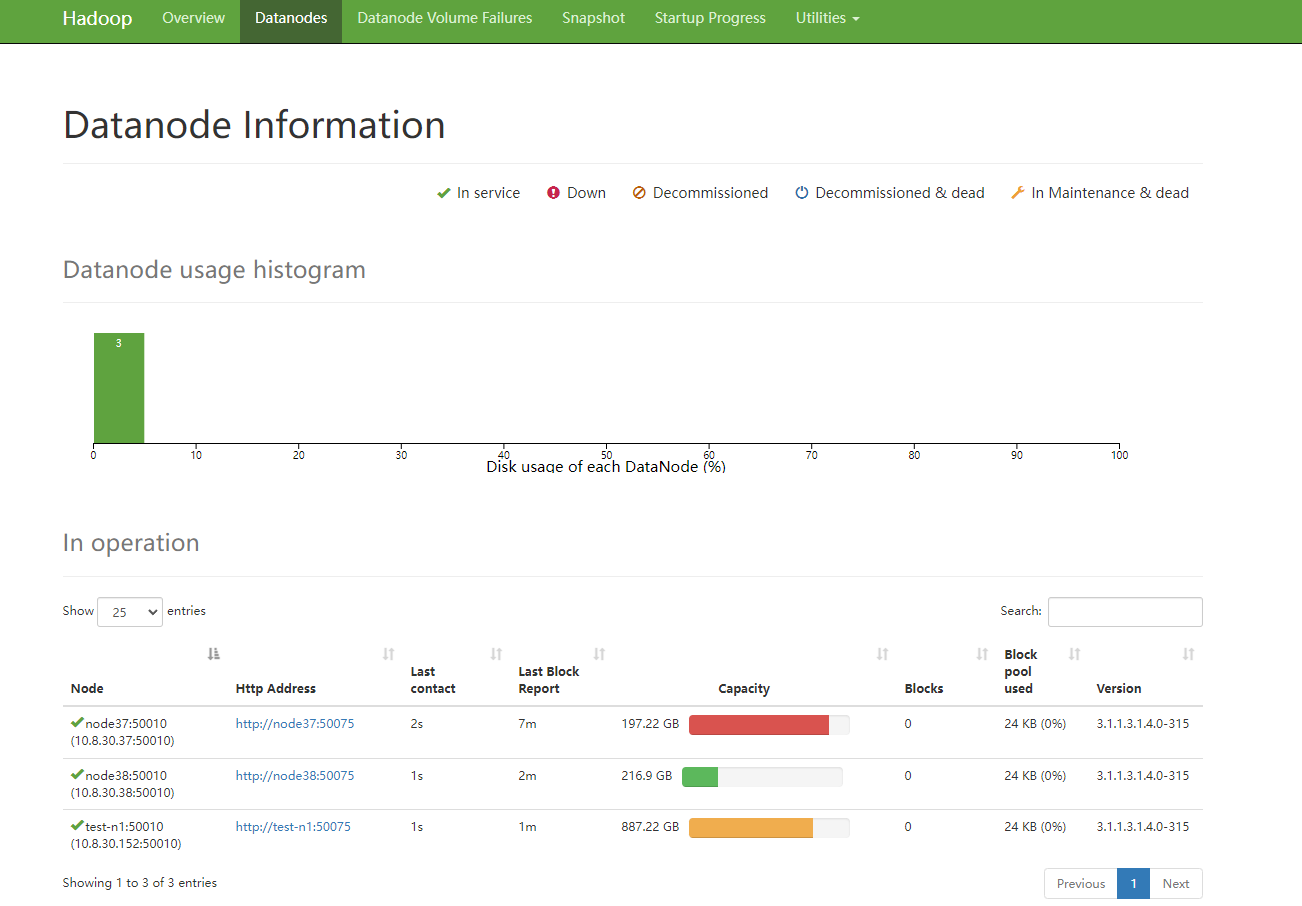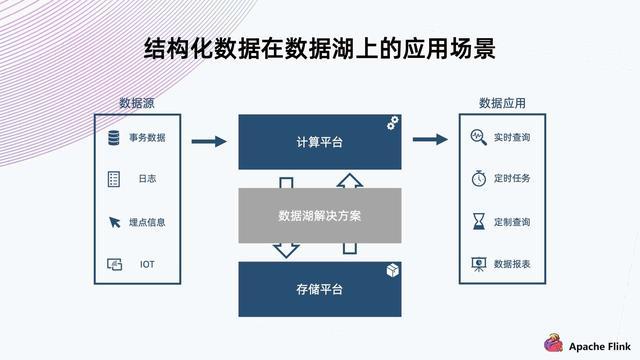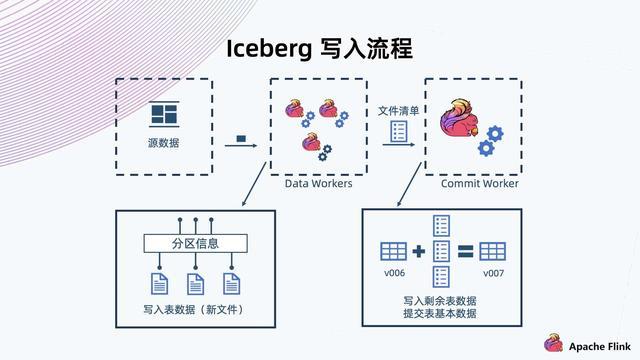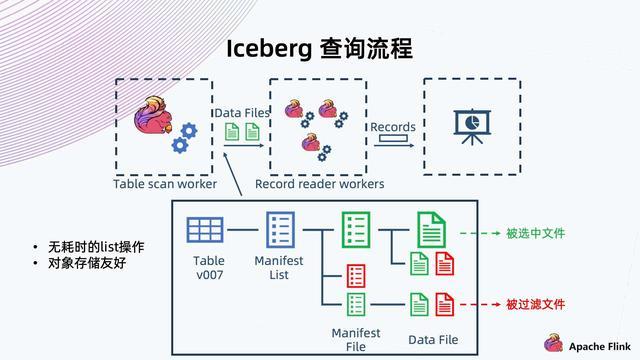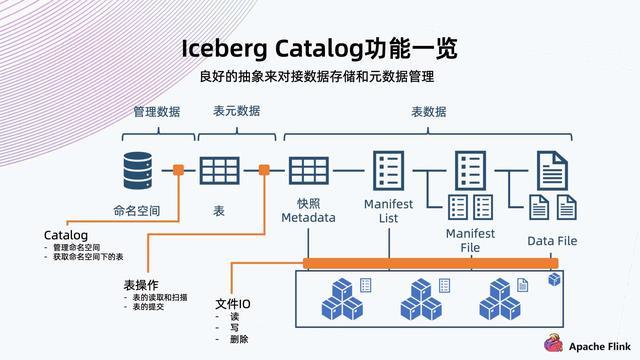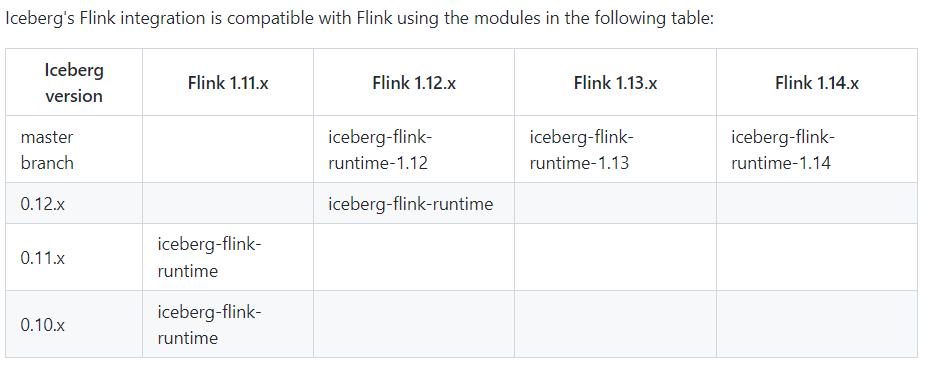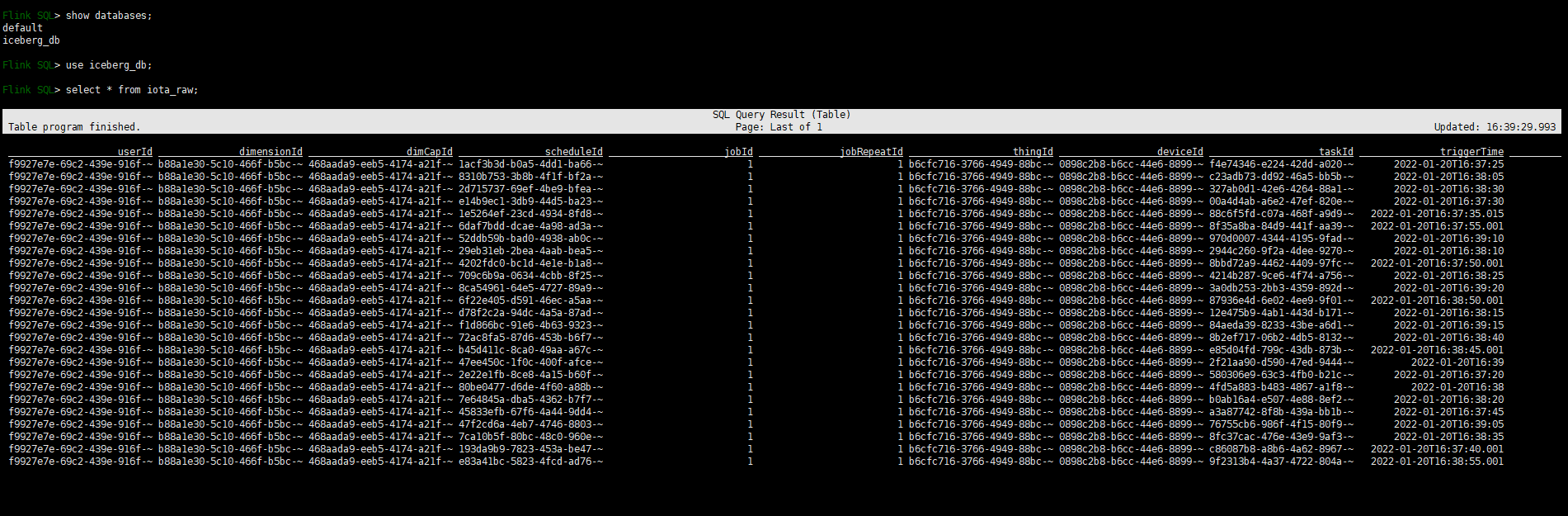29 KiB
环境恢复
安装新mysql
#命令1
sudo apt-get update
#命令2
sudo apt-get install mysql-server
# 初始化安全配置*(可选)
sudo mysql_secure_installation
# 远程访问和权限问题*(可选)
#前情提要:事先声明一下,这样做是对安全有好处的。刚初始化好的MySQL是不能进行远程登录的。要实现登录的话,强烈建议新建一个权限低一点的用户再进行远程登录。直接使用root用户远程登录有很大的风险。分分钟数据库就有可能被黑客drop掉。
#首先,修改/etc/mysql/my.cnf文件。把bind-address = 127.0.0.1这句给注释掉。解除地址绑定(或者是绑定一个你的固定地址。但宽带上网地址都是随机分配的,固定ip不可行)。
#然后,给一个用户授权使他能够远程登录。执行下面两句即可。
grant all PRIVILEGES on *.* to user1@'%'identified by '123456' WITH GRANT OPTION;
FLUSH PRIVILEGES;
service mysql restart。
重新启动Hive
STILL ON 37测试机 /home/anxin/apache-hive-3.1.2-bin
./schematool -initSchema -dbType mysql
# 加载我的环境变量,应为本机还安装了ambari的hive
source /etc/profile
hive --service metastore
#P.S. 我的环境变量
export JAVA_HOME=/usr/local/java/jdk1.8.0_131
export JAVA_HOME=/home/anxin/jdk8_322/jdk8u322-b06
export JRE_HOME=$JAVA_HOME/jre
export CLASSPATH=.:$CLASSPATH:$JAVA_HOME/lib:$JRE_HOME/lib
export PATH=$JAVA_HOME/bin:$JRE_HOME/bin:$PATH
export HIVE_HOME=/home/anxin/apache-hive-3.1.2-bin
export HIVE_CONF_DIR=$HIVE_HOME/conf
export PATH=$HIVE_HOME/bin:$PATH
export HADOOP_HOME=/usr/hdp/3.1.4.0-315/hadoop
export HADOOP_CONF_DIR=/usr/hdp/3.1.4.0-315/hadoop/conf
export HADOOP_CLASSPATH=`$HADOOP_HOME/bin/hadoop classpath`
export FLINK_HOME=/home/anxin/flink-1.13.6
Hive基础操作
参考:https://www.cnblogs.com/wangrd/p/6275162.html
--就会在HDFS的[/user/hive/warehouse/]中生成一个tabletest.db文件夹。
CREATE DATABASE tableset;
-- 切换当前数据库
USE tableset;
-- 创建表
CREATE [EXTERNAL] TABLE [IF NOT EXISTS] table_name
[(col_name data_type [COMMENT col_comment], ...)]
[COMMENT table_comment]
[PARTITIONED BY (col_name data_type [COMMENT col_comment], ...)]
[CLUSTERED BY (col_name, col_name, ...)
[SORTED BY (col_name [ASC|DESC], ...)] INTO num_buckets BUCKETS]
[ROW FORMAT row_format]
[STORED AS file_format]
[LOCATION hdfs_path]
CREATE TABLE t_order (
id int,
name string
)
ROW FORMAT DELIMITED FIELDS TERMINATED BY '\t' -- 指定字段分隔符
STORED AS TEXTFILE; -- 指定数据存储格式
-- 查看表结构
DESC t_order;
-- 导入数据
load data local inpath '/home/anxin/data/data.txt' [OVERWRITE] into table t_order;
-- EXTERNAL表
-- 创建外部表,不会对源文件位置作任何改变
-- 删除外部表不会删除源文件
CREATE EXTERNAL TABLE ex_order (
id int,
name string
) ROW FORMAT DELIMITED FIELDS TERMINATED BY ','
STORED AS TEXTFILE
LOCATION '/external/hive';
--分区
CREATE TABLE t_order(id int,name string) partitioned by (part_flag string)
row format delimited fields terminated by '\t';
load data local inpath '/home/hadoop/ip.txt' overwrite into table t_order
partition(part_flag='part1'); -- 数据上传到part1子目录下
-- 查看所有表
SHOW TABLES;
SHOW TABLES 'TMP';
SHOW PARTITIONS TMP_TABLE;-- 查看表有哪些分区
DESCRIBE TMP_TABLE; -- 查看表结构
-- 分桶表
create table stu_buck(Sno int,Sname string,Sex string,Sage int,Sdept string)
clustered by(Sno)
sorted by(Sno DESC)
into 4 buckets
row format delimited
fields terminated by ',';
-- 通过insert into ...select...进行数据插入
set hive.enforce.bucketing = true;
set mapreduce.job.reduces=4;
insert overwrite table stu_buck
select * from student cluster by(Sno); --等价于 distribute by(Sno) sort by(Sno asc);
-- 删除表
DROP TABLE tablename;
-- 临时表
CREATE TABLE tmp_table
AS
SELECT id,name
FROM t_order
SORT BY new_id;
-- UDF 用户定义函数
-- 基层UDF函数,打包jar到程序,注册函数
CREATE TEMPORARY function tolowercase as 'cn.demo.Namespace';
select id,tolowercase(name) from t_order;
Hadoop基础操作
本例中最终选择通过Hadoop Catalog实现IceBerg数据存储:
# -skipTrash 直接删除不放到回收站
hdfs dfs -rm -skipTrash /path/to/file/you/want/to/remove/permanently
# 清理所有Trash中的数据
hdfs dfs -expunge
## **清理指定文件夹下的所有数据**
hdfs dfs -rm -r -skipTrash /user/hadoop/*
## hadoop 启动错误:
chown -R hdfs:hdfs /hadoop/hdfs/namenode
# DataNode启动失败:可能多次format导致。修改data-node的clusterid和namenode中的一致
/hadoop/hdfs/data/current/VERSION
/hadoop/hdfs/namenode/current/VERSION
# 查看DataNode启动日志
root@node38:/var/log/hadoop/hdfs# tail -n 1000 hadoop-hdfs-datanode-node38.log
查看恢复的Hadoop集群:
Flink SQL流式从Kafka到Hive
https://www.cnblogs.com/Springmoon-venn/p/13726089.html
读取kafka的sql:
tableEnv.getConfig.setSqlDialect(SqlDialect.DEFAULT)
create table myhive.testhive.iotaKafkatable(
`userId` STRING,
`dimensionId` STRING,
`dimCapId` STRING,
`scheduleId` STRING,
`jobId` STRING,
`jobRepeatId` STRING,
`thingId` STRING ,
`deviceId` STRING,
`taskId` STRING,
`triggerTime` STRING,
`finishTime` STRING,
`seq` STRING,
`result` STRING,
`data` STRING
)with
('connector' = 'kafka',
'topic'='iceberg',
'properties.bootstrap.servers' = '10.8.30.37:6667',
'properties.group.id' = 'iceberg-demo' ,
'scan.startup.mode' = 'latest-offset',
'format' = 'json',
'json.ignore-parse-errors'='true')
创建hive表:
tableEnv.getConfig.setSqlDialect(SqlDialect.HIVE)
CREATE TABLE myhive.testhive.iotatable2(
`userId` STRING,
`dimensionId` STRING,
`dimCapId` STRING,
`scheduleId` STRING,
`jobId` STRING,
`jobRepeatId` STRING,
`thingId` STRING ,
`deviceId` STRING,
`taskId` STRING,
`triggerTime` TIMESTAMP,
`seq` STRING,
`result` STRING,
`data` STRING
)
PARTITIONED BY ( finishTime STRING) -- 分区间字段,该字段不存放实际的数据内容
STORED AS PARQUET
TBLPROPERTIES (
'sink.partition-commit.policy.kind' = 'metastore,success-file',
'partition.time-extractor.timestamp-pattern' = '$finishTime'
)
IceBerg
概念再解析:
好文推荐:
IceBerg表数据组织架构:
命名空间-》表-》快照》表数据(Parquet/ORC/Avro等格式)
- 快照 Metadata:表格 Schema、Partition、Partition spec、Manifest List 路径、当前快照等。
- **Manifest List:**Manifest File 路径及其 Partition,数据文件统计信息。
- **Manifest File:**Data File 路径及其每列数据上下边界。
- **Data File:**实际表内容数据,以 Parque,ORC,Avro 等格式组织。
由DataWorker读取元数据进行解析,让后把一条记录提交给IceBerg存储,IceBerg将记录写入预定义的分区,形成一些新文件。
Flink在执行Checkpoint的时候完成这一批文件的写入,然后生成这批文件的清单,提交给Commit Worker.
CommitWorker读出当前快照信息,然后与本次生成的文件列表进行合并,生成新的ManifestList文件以及后续元数据的表文件的信息。之后进行提交,成功后形成新快照。
catalog是Iceberg对表进行管理(create、drop、rename等)的一个组件。目前Iceberg主要支持HiveCatalog和HadoopCatalog两种。
HiveCatalog通过metastore数据库(一般MySQL)提供ACID,HadoopCatalog基于乐观锁机制和HDFS rename的原子性保障写入提交的ACID。
Flink兼容性
写入IceBerg
-
IceBerg官网 https://iceberg.apache.org/#flink/
-
基于HiveCatalog的问题(未写入Hive) https://issueexplorer.com/issue/apache/iceberg/3092
-
Flink + Iceberg: How to Construct a Whole-scenario Real-time Data Warehouse
1.使用HadoopCatalog
https://cloud.tencent.com/developer/article/1807008
关键代码:
...
2. 使用HiveCatalog
进展:??? Hive中可以查询到数据。在FlinkSQL中查询不到数据
关键代码说明:
env.enableCheckpointing(5000)
// 创建IceBerg Catalog和Database
val createIcebergCatalogSql =
"""CREATE CATALOG iceberg WITH(
| 'type'='iceberg',
| 'catalog-type'='hive',
| 'hive-conf-dir'='E:\Iota\branches\fs-iot\code\flink-iceberg\flink-iceberg'
|)
""".stripMargin
// 创建原始数据表 iota_raw
val createIotaRawSql =
"""CREATE TABLE iceberg.iceberg_dba.iota_raw (
|`userId` STRING,
|`dimensionId` STRING,
|`dimCapId` STRING,
|`scheduleId` STRING,
|`jobId` STRING,
|`jobRepeatId` STRING,
|`thingId` STRING ,
|`deviceId` STRING,
|`taskId` STRING,
|`triggerTime` TIMESTAMP,
|`day` STRING,
|`seq` STRING,
|`result` STRING,
| `data` STRING
|) PARTITIONED BY (`thingId`,`day`)
|WITH (
| 'engine.hive.enabled' = 'true',
| 'table.exec.sink.not-null-enforcer'='ERROR'
|)
""".stripMargin
val kafka_iota_sql =
"""create table myhive.testhive.iotaKafkatable(
|`userId` STRING,
|`dimensionId` STRING,
|`dimCapId` STRING,
|`scheduleId` STRING,
|`jobId` STRING,
|`jobRepeatId` STRING,
|`thingId` STRING ,
|`deviceId` STRING,
|`taskId` STRING,
|`triggerTime` STRING,
|`finishTime` STRING,
|`seq` STRING,
|`result` STRING,
| `data` STRING
|)with
|('connector' = 'kafka',
|'topic'='iceberg',
|'properties.bootstrap.servers' = '10.8.30.37:6667',
|'properties.group.id' = 'iceberg-demo' ,
|'scan.startup.mode' = 'latest-offset',
|'format' = 'json',
|'json.ignore-parse-errors'='true'
|)
""".stripMargin
// 注册自定义函数 Transform
tenv.createTemporarySystemFunction("dcFunction", classOf[DateCgFunction])
tenv.createTemporarySystemFunction("tcFunction", classOf[TimeStampFunction])
val insertSql =
"""
|insert into iceberg.iceberg_dba.iota_raw
| select userId, dimensionId,dimCapId,scheduleId,jobId,jobRepeatId,thingId,deviceId,taskId,
|tcFunction(triggerTime),
|DATE_FORMAT(dcFunction(triggerTime),'yyyy-MM-dd'),
|seq,`result`,data
|from myhive.testhive.iotakafkatable
""".stripMargin
使用HiveCatalog方式,必须指定 'engine.hive.enabled' = 'true'
'table.exec.sink.not-null-enforcer'='ERROR' 在非空字段插入空值时的处理办法
自定义函数实现
class TimeStampFunction extends ScalarFunction { def eval(@DataTypeHint(inputGroup = InputGroup.UNKNOWN) o: String): Timestamp = { val v = DateParser.parse(o) if (v.isEmpty) { null } else { new Timestamp(v.get.getMillis) } } }PARTITIONED BY (
thingId,day) 根据thingid和日期分区,文件路径如: http://10.8.30.37:50070/explorer.html#/user/hive/warehouse/iceberg_dba.db/iota_raw/data/thingId=b6cfc716-3766-4949-88bc-71cb0dbf31ee/day=2022-01-20
查看创建表结构的语句
show create table iota_raw;
CREATE EXTERNAL TABLE `iota_raw`(
`userid` string COMMENT 'from deserializer',
`dimensionid` string COMMENT 'from deserializer',
`dimcapid` string COMMENT 'from deserializer',
`scheduleid` string COMMENT 'from deserializer',
`jobid` string COMMENT 'from deserializer',
`jobrepeatid` string COMMENT 'from deserializer',
`thingid` string COMMENT 'from deserializer',
`deviceid` string COMMENT 'from deserializer',
`taskid` string COMMENT 'from deserializer',
`triggertime` timestamp COMMENT 'from deserializer',
`day` string COMMENT 'from deserializer',
`seq` string COMMENT 'from deserializer',
`result` string COMMENT 'from deserializer',
`data` string COMMENT 'from deserializer')
ROW FORMAT SERDE
'org.apache.iceberg.mr.hive.HiveIcebergSerDe'
STORED BY
'org.apache.iceberg.mr.hive.HiveIcebergStorageHandler'
LOCATION
'hdfs://node37:8020/user/hive/warehouse/iceberg_dba.db/iota_raw'
TBLPROPERTIES (
'engine.hive.enabled'='true',
'metadata_location'='hdfs://node37:8020/user/hive/warehouse/iceberg_dba.db/iota_raw/metadata/00010-547022ad-c615-4e2e-854e-8f85592db7b6.metadata.json',
'previous_metadata_location'='hdfs://node37:8020/user/hive/warehouse/iceberg_dba.db/iota_raw/metadata/00009-abfb6af1-13dd-439a-88f5-9cb822d6c0e4.metadata.json',
'table_type'='ICEBERG',
'transient_lastDdlTime'='1642579682')
在Hive中查看数据
hive> add jar /tmp/iceberg-hive-runtime-0.12.1.jar;
hive> select * from iota_raw;
报错记录
-
HiveTableOperations$WaitingForLockException
-- HiveMetaStore中的HIVE_LOCKS表 将报错的表所对应的锁记录删除 select hl_lock_ext_id,hl_table,hl_lock_state,hl_lock_type,hl_last_heartbeat,hl_blockedby_ext_id from HIVE_LOCKS; delete from HIVE_LOCKS;
查询IceBerg
启动Flink SQL Client
flink 配置master localhost:8081,配置workers localhost.
配置flink.conf (可选)
# The number of task slots that each TaskManager offers. Each slot runs one parallel pipeline.
taskmanager.numberOfTaskSlots: 4
# The parallelism used for programs that did not specify and other parallelism.
parallelism.default: 1
配置sql-client-defaults.yaml (可选)
execution:
# select the implementation responsible for planning table programs
# possible values are 'blink' (used by default) or 'old'
planner: blink
# 'batch' or 'streaming' execution
type: streaming
# allow 'event-time' or only 'processing-time' in sources
time-characteristic: event-time
# interval in ms for emitting periodic watermarks
periodic-watermarks-interval: 200
# 'changelog', 'table' or 'tableau' presentation of results
result-mode: table
# maximum number of maintained rows in 'table' presentation of results
max-table-result-rows: 1000000
# parallelism of the program
# parallelism: 1
# maximum parallelism
max-parallelism: 128
# minimum idle state retention in ms
min-idle-state-retention: 0
# maximum idle state retention in ms
max-idle-state-retention: 0
# current catalog ('default_catalog' by default)
current-catalog: default_catalog
# current database of the current catalog (default database of the catalog by default)
current-database: default_database
# controls how table programs are restarted in case of a failures
# restart-strategy:
# strategy type
# possible values are "fixed-delay", "failure-rate", "none", or "fallback" (default)
# type: fallback
启动flink集群:
./bin/start-cluster.sh
访问Flink UI http://node37:8081
启动sql-client
export HADOOP_CLASSPATH=`hadoop classpath`
./bin/sql-client.sh embedded \
-j /home/anxin/iceberg/iceberg-flink-runtime-0.12.0.jar \
-j /home/anxin/iceberg/flink-sql-connector-hive-2.3.6_2.11-1.11.0.jar \
-j /home/anxin/flink-1.11.4/lib/flink-sql-connector-kafka-0.11_2.11-1.11.4.jar \
shell
查询语句基础
CREATE CATALOG iceberg WITH(
'type'='iceberg',
'catalog-type'='hadoop',
'warehouse'='hdfs://node37:8020/user/hadoop',
'property-version'='1'
);
use catalog iceberg;
use iceberg_db; -- 选择数据库
--可选区域
SET; -- 查看当前配置
SET sql-client.execution.result-mode = table; -- changelog/tableau
SET sql-client.verbose=true; -- 打印异常堆栈
SET sql-client.execution.max-table-result.rows=1000000; -- 在表格模式下缓存的行数
SET table.planner = blink; -- planner: either blink (default) or old
SET execution.runtime-mode = streaming; -- execution mode either batch or streaming
SET sql-client.execution.result-mode = table; -- available values: table, changelog and tableau
SET parallelism.default = 1; -- optional: Flinks parallelism (1 by default)
SET pipeline.auto-watermark-interval = 200; --optional: interval for periodic watermarks
SET pipeline.max-parallelism = 10; -- optional: Flink's maximum parallelism
SET table.exec.state.ttl = 1000; -- optional: table program's idle state time
SET restart-strategy = fixed-delay;
SET table.optimizer.join-reorder-enabled = true;
SET table.exec.spill-compression.enabled = true;
SET table.exec.spill-compression.block-size = 128kb;
SET execution.savepoint.path = tmp/flink-savepoints/savepoint-cca7bc-bb1e257f0dab; -- restore from the specific savepoint path
-- 执行一组SQL指令
BEGIN STATEMENT SET;
-- one or more INSERT INTO statements
{ INSERT INTO|OVERWRITE <select_statement>; }+
END;
批量读取
在FlinkSQL执行SET后再执行查询,总是报错:
;
所以需要在执行SQL Client之前设置一些参数
修改 conf/sql-client-defaults.yaml
execution.type=batch
catalogs:
# A typical catalog definition looks like:
- name: myhive
type: hive
hive-conf-dir: /home/anxin/apache-hive-3.1.2-bin/conf
# default-database: ...
- name: hadoop_catalog
type: iceberg
warehouse: hdfs://node37:8020/user/hadoop
catalog-type: hadoop
#==============================================================================
# Modules
#==============================================================================
# Define modules here.
#modules: # note the following modules will be of the order they are specified
# - name: core
# type: core
#==============================================================================
# Execution properties
#==============================================================================
# Properties that change the fundamental execution behavior of a table program.
execution:
# select the implementation responsible for planning table programs
# possible values are 'blink' (used by default) or 'old'
planner: blink
# 'batch' or 'streaming' execution
type: batch
# allow 'event-time' or only 'processing-time' in sources
time-characteristic: event-time
# interval in ms for emitting periodic watermarks
periodic-watermarks-interval: 200
# 'changelog', 'table' or 'tableau' presentation of results
result-mode: table
# maximum number of maintained rows in 'table' presentation of results
max-table-result-rows: 1000000
# parallelism of the program
# parallelism: 1
# maximum parallelism
max-parallelism: 128
# minimum idle state retention in ms
min-idle-state-retention: 0
# maximum idle state retention in ms
max-idle-state-retention: 0
# current catalog ('default_catalog' by default)
current-catalog: default_catalog
# current database of the current catalog (default database of the catalog by default)
current-database: default_database
# controls how table programs are restarted in case of a failures
# restart-strategy:
# strategy type
# possible values are "fixed-delay", "failure-rate", "none", or "fallback" (default)
# type: fallback
#==============================================================================
# Configuration options
#==============================================================================
# Configuration options for adjusting and tuning table programs.
# A full list of options and their default values can be found
# on the dedicated "Configuration" web page.
# A configuration can look like:
configuration:
table.exec.spill-compression.enabled: true
table.exec.spill-compression.block-size: 128kb
table.optimizer.join-reorder-enabled: true
# execution.checkpointing.interval: 10s
table.dynamic-table-options.enabled: true
流式读取
修改 conf/sql-client-defaults.yaml
execution.type=streaming
execution.checkpointing.interval: 10s
table.dynamic-table-options.enabled: true // 开启动态表(Dynamic Table)选项
-- Submit the flink job in streaming mode for current session.
SET execution.type = streaming ;
-- Enable this switch because streaming read SQL will provide few job options in flink SQL hint options.
SET table.dynamic-table-options.enabled=true;
-- Read all the records from the iceberg current snapshot, and then read incremental data starting from that snapshot.
SELECT * FROM iota_raw /*+ OPTIONS('streaming'='true', 'monitor-interval'='10s')*/ ;
-- Read all incremental data starting from the snapshot-id '3821550127947089987' (records from this snapshot will be excluded).
SELECT * FROM iota_raw /*+ OPTIONS('streaming'='true', 'monitor-interval'='10s', 'start-snapshot-id'='3821550127947089987')*/ ;
通过外部Hive表查询
-- HIVE SHELL
add jar /tmp/iceberg-hive-runtime-0.12.1.jar;
use iceberg_dba;
SET engine.hive.enabled=true;
SET iceberg.engine.hive.enabled=true;
SET iceberg.mr.catalog=hive;
CREATE EXTERNAL TABLE iceberg_dba.iota_rawe(
`userId` STRING,
`dimensionId` STRING,
`dimCapId` STRING,
`scheduleId` STRING,
`jobId` STRING,
`jobRepeatId` STRING,
`thingId` STRING ,
`deviceId` STRING,
`taskId` STRING,
`triggerTime` TIMESTAMP,
`day` STRING,
`seq` STRING,
`result` STRING,
`data` STRING
)
STORED BY 'org.apache.iceberg.mr.hive.HiveIcebergStorageHandler'
LOCATION '/user/hadoop/iceberg_db/iota_raw'
TBLPROPERTIES (
'iceberg.mr.catalog'='hadoop',
'iceberg.mr.catalog.hadoop.warehouse.location'='hdfs://node37:8020/user/hadoop/iceberg_db/iota_raw'
);
处理小文件的三种方式
https://zhuanlan.zhihu.com/p/349420627
-
Iceberg表中设置 write.distribution-mode=hash
CREATE TABLE sample ( id BIGINT, data STRING ) PARTITIONED BY (data) WITH ( 'write.distribution-mode'='hash' ); -
定期对 Apache Iceberg 表执行 Major Compaction 来合并 Apache iceberg 表中的小文件。这个作业目前是一个 Flink 的批作业,提供 Java API 的方式来提交作业,使用姿势可以参考文档[8]。
-
在每个 Flink Sink 流作业之后,外挂算子用来实现小文件的自动合并。这个功能目前暂未 merge 到社区版本,由于涉及到 format v2 的 compaction 的一些讨论,我们会在 0.12.0 版本中发布该功能。
Iceberg provides API to rewrite small files into large files by submitting flink batch job. The behavior of this flink action is the same as the spark's rewriteDataFiles.
import org.apache.iceberg.flink.actions.Actions; TableLoader tableLoader = TableLoader.fromHadoopTable("hdfs://nn:8020/warehouse/path"); Table table = tableLoader.loadTable(); RewriteDataFilesActionResult result = Actions.forTable(table) .rewriteDataFiles() .execute();For more doc about options of the rewrite files action, please see RewriteDataFilesAction
插播“ Flink操作HUDI
流式读取
CREATE TABLE t1(
uuid VARCHAR(20),
name VARCHAR(10),
age INT,
ts TIMESTAMP(3),
`partition` VARCHAR(20)
)
PARTITIONED BY (`partition`)
WITH (
'connector' = 'hudi',
'path' = 'oss://vvr-daily/hudi/t1',
'table.type' = 'MERGE_ON_READ',
'read.streaming.enabled' = 'true', -- this option enable the streaming read
'read.streaming.start-commit' = '20210316134557' -- specifies the start commit instant time
'read.streaming.check-interval' = '4' -- specifies the check interval for finding new source commits, default 60s.
);
-- Then query the table in stream mode
select * from t1;
报错记录:
-
java.lang.ClassNotFoundException: org.apache.hadoop.conf.Configurable
-
执行 Flink SQL 报错
[ERROR] Could not execute SQL statement. Reason: java.net.ConnectException: Connection refused启动flink集群:
./bin/start-cluster.sh -
执行batch查询时:
val bsSetting = EnvironmentSettings.newInstance().useBlinkPlanner().inBatchMode().build() val tenv = TableEnvironment.create(bsSetting)Error:(22, 43) Static methods in interface require -target:jvm-1.8 val tenv = TableEnvironment.create(bsSetting)未解决:继续使用StreamTableEnvironment
-
MiniCluster is not yet running or has already been shut down
本地同时调试写入和查询两个Flink程序。不能同时调试两个程序
??
-
flink SQL 程序执行报错 Job client must be a CoordinationRequestGateway. This is a bug
通过命令行提交执行:
./bin/flink run -c com.fs.OfficialRewriteData -p 1 ./flink-iceberg-1.0-SNAPSHOT-shaded.jar --host localhost --port 8081 -
任务提交时,Unable to instantiate java compiler
Unable to instantiate java compiler: calcite依赖冲突参考 : https://blog.csdn.net/weixin_44056920/article/details/118110262
-
Flink报错OOM
放大Flink内存
jobmanager.memory.process.size: 2600m taskmanager.memory.jvm-metaspace.size: 1000m jobmanager.memory.jvm-metaspace.size: 1000m -
网路上的问题汇总帖
IceBerg+Kafka+FlinkSQL https://blog.csdn.net/qq_33476283/article/details/119138610
大数据湖最佳实践
实施数据湖的路线图
- 建设基础设施(Hadoop集群)
- 组织好数据湖的各个区域(给不同的用户群创建各种区域,并导入数据)
- 设置好数据湖的自助服务(创建数据资产目录、访问控制机制、准备分析师使用的工具)
- 将数据湖开放给用户
规划数据湖:
- 原始区:保存采集的数据
- 产品区:清洗处理后的数据
- 工作区:数据科学家在此分析数据,一般按用户、项目、主题划分。投产后迁移至产品区
- 敏感区.
传统数据库是基于Schema On Write,数据湖(Hadoop等)是Schema On Read.
Michael Hausenblas:
数据湖一般与静态数据相关联。其基本思想是引入数据探索的自助服务方法,使相关的业务数据集可以在组织中共享
- 数据存储 HDFS HBase Cassandra Kafka
- 处理引擎 Spark Flink Beam
- 交互 Zeppelin/Spark noteboook,Tableau/Datameer
附录
-
hive-site.xml
<?xml version="1.0" encoding="UTF-8" standalone="no"?><?xml-stylesheet type="text/xsl" href="configuration.xsl"?> <configuration> <property> <name>javax.jdo.option.ConnectionUserName</name> <value>root</value> </property> <property> <name>javax.jdo.option.ConnectionPassword</name> <value>123456</value> </property> <property> <name>javax.jdo.option.ConnectionURL</name> <value>jdbc:mysql://10.8.30.37:3306/metastore_db?createDatabaseIfNotExist=true</value> </property> <property> <name>javax.jdo.option.ConnectionDriverName</name> <value>com.mysql.jdbc.Driver</value> </property> <property> <name>hive.metastore.schema.verification</name> <value>false</value> </property> <property> <name>hive.cli.print.current.db</name> <value>true</value> </property> <property> <name>hive.cli.print.header</name> <value>true</value> </property> <property> <name>hive.metastore.warehouse.dir</name> <value>/user/hive/warehouse</value> </property> <property> <name>hive.metastore.local</name> <value>false</value> </property> <property> <name>hive.metastore.uris</name> <value>thrift://10.8.30.37:9083</value> </property> <!-- hiveserver2 --> <property> <name>hive.server2.thrift.port</name> <value>10000</value> </property> <property> <name>hive.server2.thrift.bind.host</name> <value>10.8.30.37</value> </property> </configuration>